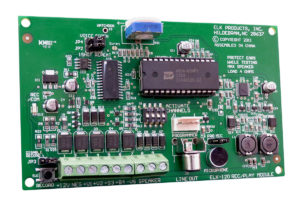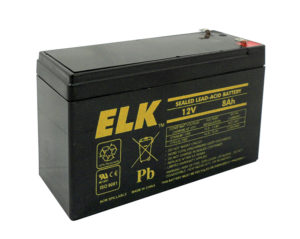Serial to Ethernet Converter
ELK-IP232
The ELK-IP232 is an Ethernet to RS-232 Serial Port Bridge. It may be used to connect any standard serial communications device such as a PC, an audio/video distribution system, etc., to an Ethernet network. It allows bi-directional communication between the two. It operates as both a network server and a client, which means it is able to both initiate and accept network connections. Once a network connection is made, the remote networked device or computer is virtually connected to the serial device on the other side of the Bridge. Both the network device and the serial device can send and receive messages to and from each other. Up to twelve network devices may be connected simultaneously. Data sent from any one of them is bridged to the serial port. Data received on the serial side is transmitted to all connected network devices. The bridge can send and receive both UDP and TCP packets.

Product Details
- Supports both UDP and TCP protocols
- Allows up to twelve (12) simultaneous TCP-IP network connections
- Up to twelve (12) "Rules" may be programmed to make outgoing connections
- Outgoing connections may be initiated upon power up or when serial activity is detected. They may remain connected indefinitely or for a set time period.
- Selectable baud rate from 300 to 115200 baud
- Supports software handshaking (XON/XOFF) and hardware handshaking (RTS/CTS)
- Multiple Bridges can be used on the same network
- Can be updated in the field with new firmware using the Configuration Utility
- Integrated 802.3 compliant 10/100 Mbit network interface
- RS232, DB9M 9-pin serial port connection
- Connects to the M1 RS-232 Serial port (Port 0)
• RJ45 8-pin Network Jack
• 2.1mm barrel type power connector (center positive)
• LED Indicators for Power, Link, and Data
- Operating Voltage: 12 Volts D.C. from ELK-P1216 Plug-in Power Supply **
- Current Draw: approx. 135 mA
- Dimensions: 3.85. L x 1.7. W x 0.93. D
UPDATES
Bootware:
ELK-IP232 Bootware Ver 1.0.8 ELK-IP232 Bootware Ver 1.0.8 (released 11/11/2014)
Firmware:
ELK-IP232 Firmware Version 1.0.18 ELK-IP232 Firmware Version 1.0.18 (released 11/11/2014)
These updates represent the latest releases of the IP232’s BOOTWARE and FIRMWARE. Both files should be updated as a pair, however the Bootware MUST be updated first. To review the list of changes/enhancements, download the “Release Notes” below. Version 1.1.0 of the Configuration Utility is required to enable the new features added in this firmware release. Download it above.
To download and save the Bootware and Firmware, right-click both links and choose "Save Target As." Save them in any convenient place on your hard drive. The recommended location is: "C:Program FilesElk ProductsIP232 Config Utility"
Steps for updating the IP232: 1) Using the Configuration Utility, select the device to update, then click the “Update Firmware” button. 2) Select the folder where the updates files were stored. 3) Click “Bootloader,” select the latest bootware file, and click the “Update” button. 4) Repeat to update the firmware.
ELK-IP232 Firmware 1.0.18 Release Notes ELK-IP232 Firmware 1.0.18 Release Notes
Resources
ELK-IP232 Manual
ELK-IP232 Configuration Utility (Ver. 1.2.0)
This utility is required to configure the network settings, serial port baud rate, and handshaking settings of ELK-IP232, as well as to update the bootware and firmware. Download and save the file above, then run it to install the utility on a new PC or to update an existing installation of the utility.
- ELK-IP232 Serial to Ethernet Converter
- 1.5 Amp 12Vdc Power supply w/2.1mm plug
- DB9 Pin Serial Cable Assembly
- Instructions
HWVSP - Free Virtual Serial Port
- Connect any TCP/IP Terminal server to your Windows as virtual serial port (COM 7 for example)
- Produced and supported by www.HW-group.com.
ELK Products has provided this link for convenience only. Elk Products cannot provide technical support on the HWVSP software.
Featured Products
Locate an ELK Authorized Distributor Near You!
For more infomation, call ELK at (800) 797-9355.