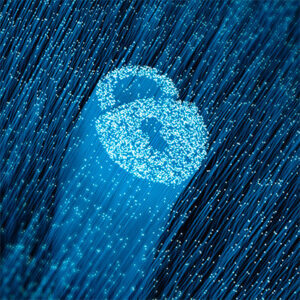ELK's 28" Structured Wiring Enclosures Are Perfect for Larger M1 Installations
A larger enclosure is a must for M1 installations with several expanders, modules, and/or interfaces. The ELK-SWB28 enclosure is ideal for these installations. ELK offers a variety of mounting accessories for the SWB28 to provide a custom solution that is functional and organized.
Use these tips for the best enclosure configuration for all of your M1 installations.
#1
MULTIPLE M1 MOUNTING LOCATIONS
The ELK-SWB28 offers three mounting locations for the M1 Gold Control. Choose the best fit for each installation in the top, center, or bottom the enclosure. Knockouts along the top, bottom, back, and sides accommodate wire entry options for any of the mounting locations.

#2
KEEP BACKUP BATTERIES CLOSE TO THE M1 CONTROL
Battery shelves are key to routing battery wires in the shortest and most direct path from the M1 control to the battery itself. In larger installations, two batteries may be needed to provide sufficient backup power. In these installations, use two battery shelves and dual battery wires.

#3
MOUNT M1 MODULES USING ELK-SWP4 PLATES
Mounting plates allow system modules to be mounted facing outward for easy access to screw terminals, dip switches, jumper settings, diagnostic LEDs, etc. The ELK-SWP4 is our most versatile plate, accommodating almost any M1 module.

#4
SAVE SPACE WITH
CIRCUIT BOARD GLIDES
Do you need to make the most of the space inside the enclosure? Try ELK-SWG circuit board mounting glides. Circuit board glides offer a great, space saving mounting option for many M1 modules. The SWB28 features an upper and lower row of mounting holes for the SWG glides, supporting vertical mounting of up to 15 modules within the enclosure. This allows modules to be mounted below or above the M1 board, as well as to the left and right of the M1 board.
#5
RECOMMENDED LOCATION FOR COMMUNICATOR CHOICES

C1M1 IP/Cellular Communicators
The C1M1 communicator mounts easily in the upper right corner, facilitating easy hookup to the main serial port of the M1 board. A small knockout in the top of the enclosure is perfectly located to accommodate the stubby antenna or a cable to an external antenna. The C1M1 housing is specfically designed for this mounting location, using a single screw and cable tie to secure the C1M1 in the enclosure.

M1XEP IP Interface
Using ELK-SWG circuit board mounting glides, the M1XEP can be mounted in the upper right corner of the enclosurefor convenient access to the M1 main serial port. This mounting option requires the M1XEP to be removed from the factory plastic housing.
#6
M1 SYSTEM PACKAGES + SWB28
Several standard M1 system packages include a smaller ELK-SWB14 enclosure. While this enclosure works for some installations, the ELK-SWB28 is a much better option for larger installations. ELK offers M1 packages that do not include the standard SWB14 enclosure, allowing you to add the ELK-SWB28.